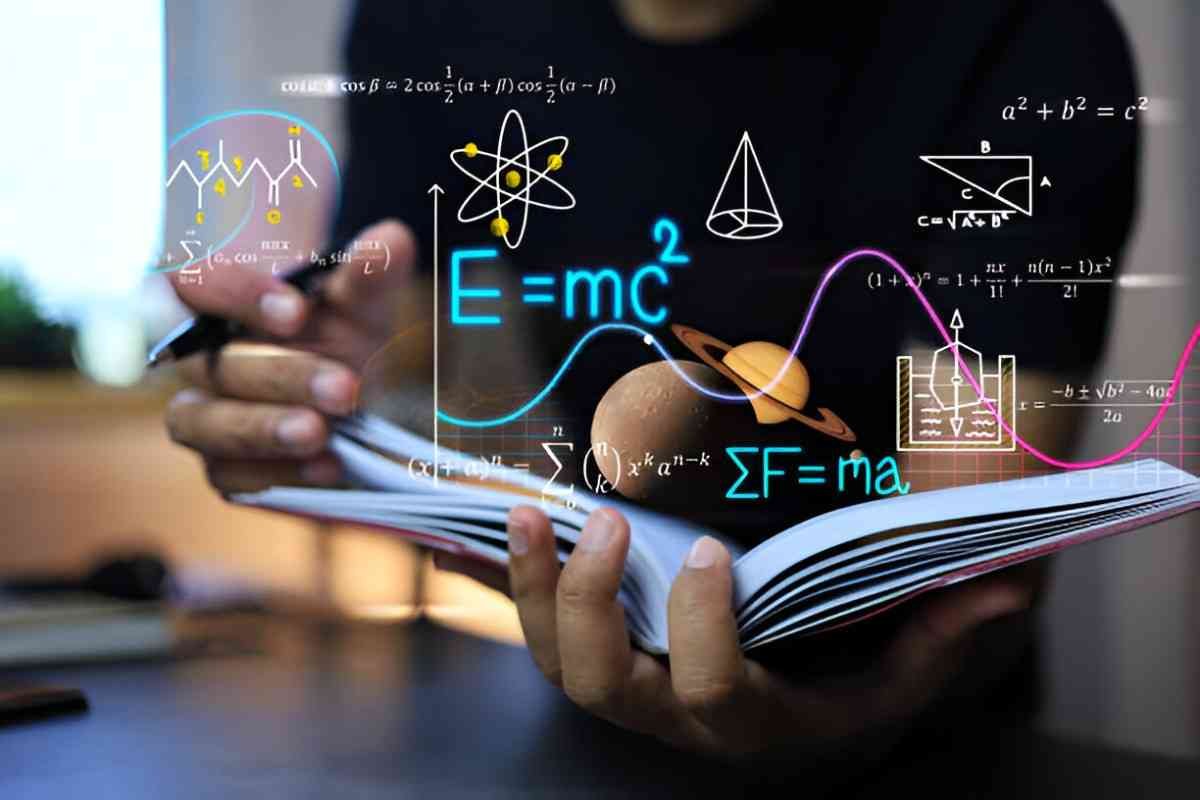As someone who has always been fascinated by science and math, I have often found that having the right tools at my disposal can make a significant difference in how I learn, solve problems, and explore new ideas. With the rapid advancement of technology, there’s no shortage of apps that cater to people like us—science and math enthusiasts. From interactive calculators to mind-expanding visualizations, the variety of apps available today can greatly enhance our understanding of complex concepts. In this article, I will walk you through some of the must-have apps that I believe every science and math lover should have on their devices.
Table of Contents
1. Wolfram Alpha: Your Knowledge Engine
For anyone interested in math, science, and even general knowledge, Wolfram Alpha is a game-changer. I’ve used this app countless times to quickly solve mathematical problems, explore scientific concepts, and get instant access to factual information. What makes Wolfram Alpha stand out is its ability to process natural language, which means I don’t always need to input problems in a specific format. It can interpret text-based queries like “integrate x^2” or “what is the atomic number of oxygen?” and provide detailed, step-by-step solutions or explanations.
Key Features:
- Step-by-step solutions for math problems.
- In-depth answers for a wide range of topics.
- Unit conversions, including currency, temperature, and more.
Pros and Cons
| Pros | Cons |
|---|---|
| Comprehensive range of topics | Free version has limited access |
| Step-by-step solutions | Some advanced features require a subscription |
| Highly accurate | Can be overwhelming for beginners |
2. GeoGebra: Geometry and Algebra Made Easy
GeoGebra is another app that I frequently use. It’s perfect for anyone who enjoys geometry, algebra, and calculus. Whether you’re creating dynamic graphs or solving geometry problems, GeoGebra offers a versatile platform. I particularly appreciate the way it visualizes mathematical concepts—whether it’s graphing functions or exploring geometric shapes, the interactive experience makes it much easier to understand abstract ideas.
Key Features:
- Graphing tools for functions and equations.
- Geometry and algebra tools in one app.
- Easy export of work for presentations or sharing.
Pros and Cons
| Pros | Cons |
|---|---|
| Interactive and engaging interface | Requires an internet connection for full functionality |
| Excellent for visual learners | May require time to fully learn all features |
| Free to use | Some advanced features are limited |
3. Microsoft Math Solver: Simple and Effective
If you’re looking for a straightforward app to solve your math problems, Microsoft Math Solver is a must-have. I use it often to solve problems from algebra, calculus, statistics, and more. It allows me to scan handwritten problems or enter them manually, and it provides solutions with clear steps. This app is great for both beginners and advanced users, and it has an intuitive user interface that makes it easy to navigate.
Key Features:
- Step-by-step solutions for a variety of math topics.
- The ability to scan handwritten equations.
- Integration with the Microsoft ecosystem.
Pros and Cons
| Pros | Cons |
|---|---|
| Clear, detailed steps | Some solutions may be oversimplified |
| Allows scanning of handwritten equations | Lacks advanced graphing tools |
| Free and easy to use | Limited support for science topics |
4. Desmos: An Interactive Graphing Calculator
Desmos is hands-down one of the best tools for graphing functions, and it’s an app I use regularly. It’s more than just a calculator—it’s an interactive tool that allows me to visualize functions, explore transformations, and experiment with data. The app’s graphing capabilities are outstanding, and it also has a feature that allows me to animate graphs and see how changes to variables affect the graph in real-time.
Key Features:
- Graphing capabilities for various functions.
- Ability to animate graphs for a better understanding.
- Integration with other math tools, like matrices and statistics.
Pros and Cons
| Pros | Cons |
|---|---|
| Extremely user-friendly | Can be slow on older devices |
| Powerful graphing capabilities | Limited features in the free version |
| Free for everyone | Some advanced features are locked |
5. Chemistry Lab: Interactive Chemistry Learning
As a science enthusiast, I also enjoy chemistry, and Chemistry Lab is an app that brings interactive learning into the mix. The app allows me to perform virtual experiments, understand chemical reactions, and explore the properties of different elements. The hands-on approach makes learning fun and engaging, especially for students or anyone looking to refresh their knowledge of chemistry.
Key Features:
- Virtual chemistry experiments.
- Interactive periodic table with detailed information.
- Real-time simulation of chemical reactions.
Pros and Cons
| Pros | Cons |
|---|---|
| Engaging and interactive | Limited range of experiments in the free version |
| Helps visualize chemical processes | Some features only available with a premium account |
| Easy-to-use interface | May not be comprehensive for advanced topics |
6. PocketLab: A Physics Exploration Tool
Physics can be a tricky subject, but PocketLab makes it a lot more accessible. This app allows me to conduct virtual physics experiments, measure motion, acceleration, and more. It turns my phone or tablet into a powerful tool for exploring concepts like velocity, force, and energy. Whether I’m in a classroom setting or simply exploring concepts on my own, PocketLab provides a hands-on approach to understanding physics.
Key Features:
- Measure physical quantities like motion, acceleration, and force.
- Hands-on experiments to visualize key physics concepts.
- Real-time data collection and graphing.
Pros and Cons
| Pros | Cons |
|---|---|
| Great for hands-on learning | Requires additional sensors for certain experiments |
| Easy to use and understand | Limited content in the free version |
| Provides real-time data | Some experiments require an internet connection |
7. Labster: Virtual Labs for Science Students
Labster is another app I use, especially when I want to conduct virtual experiments in biology, chemistry, and physics. It provides a complete lab experience from the comfort of my home or classroom. The app has a variety of simulations for a wide range of scientific disciplines, allowing me to learn complex concepts without needing expensive lab equipment. I’ve used Labster to perform experiments on topics like enzyme reactions, DNA sequencing, and more.
Key Features:
- Virtual science experiments for biology, chemistry, and physics.
- Engaging simulations with realistic environments.
- Learning paths for students.
Pros and Cons
| Pros | Cons |
|---|---|
| High-quality simulations | Premium subscription required for full access |
| Covers a wide range of topics | Some topics are overly simplified |
| Easy to navigate | Requires a stable internet connection |
8. Khan Academy: A Comprehensive Learning Platform
When it comes to learning math and science, Khan Academy is one of the most popular and reliable apps out there. I’ve used it for years to explore everything from basic algebra to more advanced topics like calculus and physics. The app provides video lessons, interactive exercises, and a personalized learning dashboard to help me keep track of progress. It’s a comprehensive resource that covers a broad range of subjects.
Key Features:
- Video lessons and interactive quizzes.
- Personalized learning path based on progress.
- Covers a wide range of math and science topics.
Pros and Cons
| Pros | Cons |
|---|---|
| Free to use | Some lessons are too basic |
| Covers a broad range of topics | Lacks detailed explanations in advanced topics |
| Good for beginners and intermediates | Limited advanced content |
Conclusion
In today’s world, there’s no shortage of tools and apps designed for science and math enthusiasts like us. Whether you’re solving complex equations, exploring the wonders of chemistry, or conducting virtual physics experiments, there’s an app for every need. The apps I’ve mentioned in this article have proven to be indispensable in my journey of learning and discovery.
Each app has its unique strengths and can cater to different aspects of learning and problem-solving. I encourage you to explore them based on your specific interests and needs. The right app can make a world of difference in how you approach science and math, and I hope these suggestions help you find the tools that work best for you.