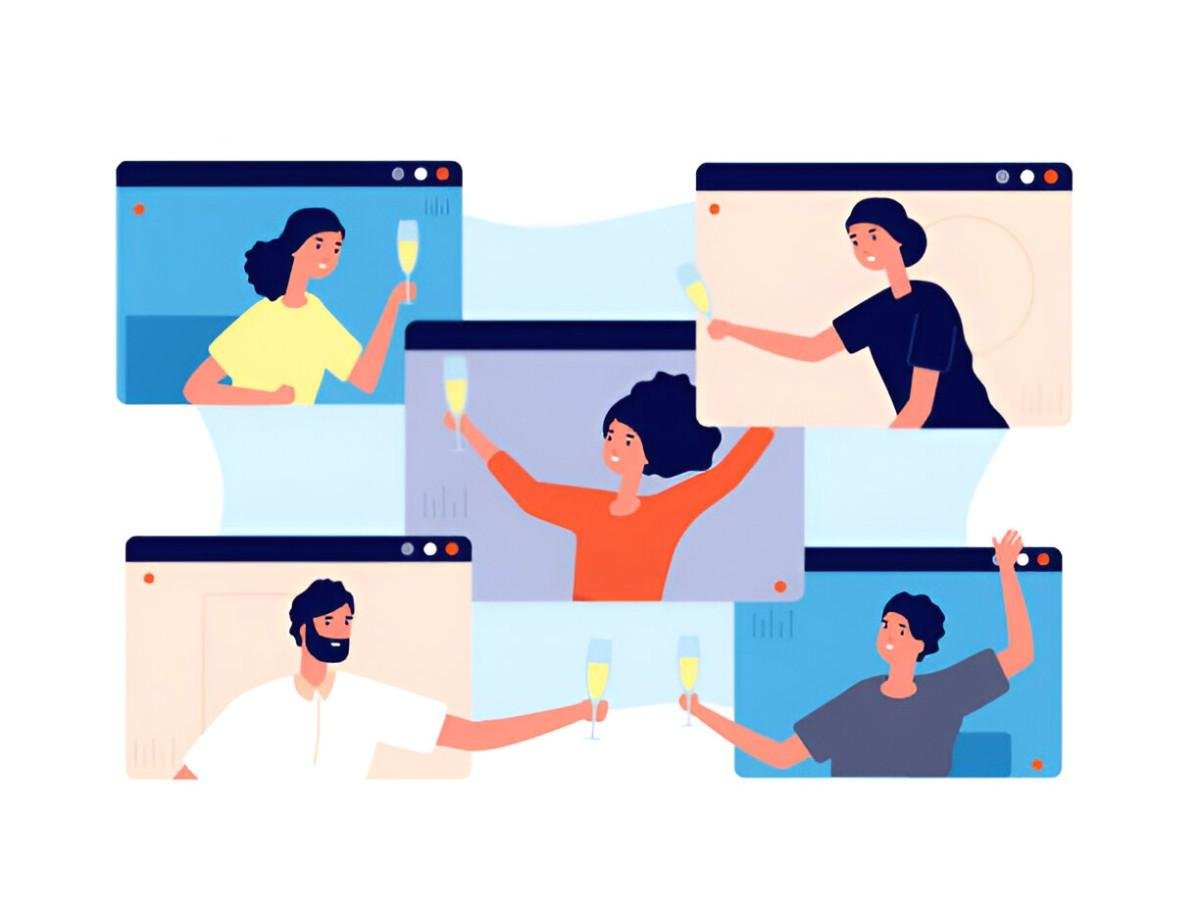In the fast-paced digital world we live in, hosting virtual events has become a necessity for many businesses, organizations, and individuals. Whether it’s a large-scale conference, a casual meetup, or a training session, finding the right platform to host your event can make or break its success. Over the years, I have explored numerous apps, and I want to share my insights on the best ones available today. Let’s dive deep into the world of virtual event hosting.
Table of Contents
Why Choosing the Right Virtual Event App Matters
Hosting virtual events involves much more than just setting up a video call. The right app should offer a seamless experience for both organizers and attendees. Factors like user interface, accessibility, scalability, and pricing play critical roles. It’s also essential to consider features like audience engagement tools, analytics, and integrations. A poor choice can lead to technical issues, low engagement, and dissatisfied participants.
Key Features to Look for in a Virtual Event App
Before we discuss specific apps, let’s look at some essential features to consider:
- Ease of Use: The platform should be intuitive for both the host and participants.
- Scalability: It should handle different audience sizes, from small groups to thousands.
- Engagement Tools: Polls, Q&A sessions, live chats, and breakout rooms enhance interaction.
- Customization Options: Branding and flexible layouts create a personalized experience.
- Analytics and Insights: Post-event reports help measure success and areas for improvement.
- Integration Capabilities: Compatibility with CRM, email tools, and social media platforms.
Top Apps for Hosting Virtual Events
Here’s a detailed overview of some of the best apps for virtual events, categorized by use case.
1. Zoom
Zoom has become synonymous with virtual meetings, and for good reason. Its reliability, ease of use, and scalability make it a top choice for many event organizers.
Key Features:
- Breakout rooms for smaller group discussions
- Webinar mode for large audiences
- Screen sharing and whiteboard tools
- Recording and transcription options
Best For: Small to medium-sized events, webinars, and team meetings.
Pricing: Free for basic use; paid plans start at $14.99/month.
| Feature | Free Plan | Pro Plan | Business Plan |
|---|---|---|---|
| Participant Limit | 100 | 100 | 300 |
| Cloud Storage | None | 1 GB | 1 GB/user |
| Breakout Rooms | Yes | Yes | Yes |
2. Microsoft Teams
Microsoft Teams is ideal for organizations already using Microsoft 365. It integrates seamlessly with other Microsoft tools, making it a powerful option for corporate events.
Key Features:
- Integration with Microsoft Office Suite
- In-meeting polls and Q&A
- Customizable backgrounds
- Robust security features
Best For: Corporate training, internal meetings, and educational webinars.
Pricing: Free for basic use; paid plans start at $5/user/month.
3. Hopin
Hopin is designed specifically for virtual and hybrid events, offering a wide range of features tailored to large-scale conferences and trade shows.
Key Features:
- Virtual booths for sponsors and exhibitors
- Networking tools for attendee interaction
- Custom branding options
- Analytics and reporting tools
Best For: Large-scale conferences, expos, and networking events.
Pricing: Starts at $99/month.
| Feature | Basic Plan | Pro Plan | Enterprise Plan |
|---|---|---|---|
| Attendee Limit | 100 | 1,000 | Customizable |
| Custom Branding | Limited | Full | Full |
| Analytics | Basic | Advanced | Advanced |
4. Airmeet
Airmeet excels in providing an immersive event experience. Its focus on networking makes it stand out from competitors.
Key Features:
- Virtual networking lounges
- Social media integration
- Advanced attendee management
- Gamification options
Best For: Networking events, workshops, and product launches.
Pricing: Free for small events; paid plans start at $500/year.
5. Webex Events (formerly Socio)
Webex Events offers a robust platform for managing both virtual and hybrid events. Its versatility and attention to detail make it a favorite among professionals.
Key Features:
- Customizable event pages
- Comprehensive sponsor management
- Multilingual support
- Detailed attendee analytics
Best For: Hybrid events, multi-day conferences, and global summits.
Pricing: Contact sales for a quote.
Comparing the Top Apps
| Platform | Best For | Free Plan? | Notable Feature | Starting Price |
|---|---|---|---|---|
| Zoom | Webinars and small events | Yes | Breakout rooms | $14.99/month |
| Microsoft Teams | Corporate training | Yes | Office 365 integration | $5/user/month |
| Hopin | Large conferences | No | Virtual booths | $99/month |
| Airmeet | Networking events | Yes | Networking lounges | $500/year |
| Webex Events | Hybrid events | No | Multilingual support | Contact sales |
How to Choose the Right App for Your Event
Choosing the right app depends on your event’s goals and audience. Start by defining your priorities. Are you looking for advanced networking tools or a simple, reliable platform? Is budget a significant concern? Answering these questions will help narrow down your options.
For example, if you’re hosting a small team meeting, Zoom or Microsoft Teams will suffice. For large conferences or expos, Hopin and Webex Events offer more robust solutions.
My Personal Recommendations
Based on my experience:
- For simplicity and reliability: Zoom
- For networking-focused events: Airmeet
- For large-scale professional events: Hopin or Webex Events
Final Thoughts
The landscape of virtual event apps is ever-evolving. While the tools listed here are among the best, always explore new features and updates to ensure your platform meets your specific needs. By choosing the right app, you can create an engaging, memorable event for your audience.