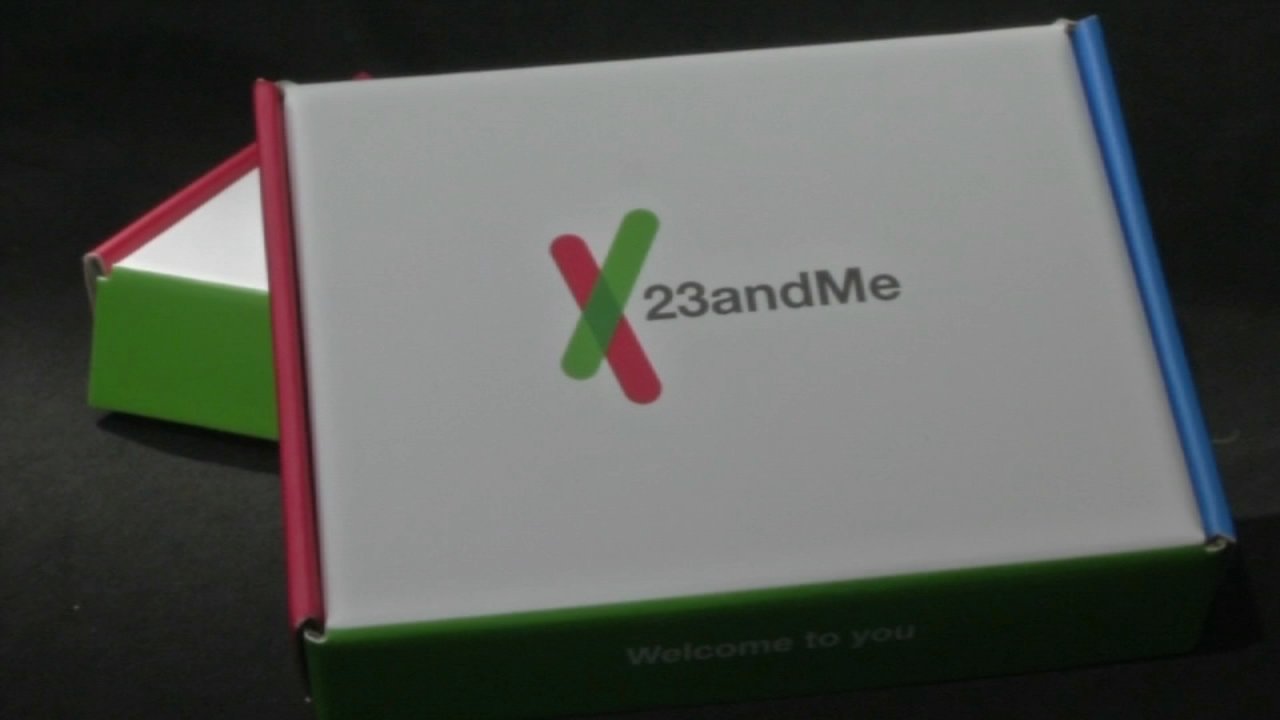In light of 23andMe’s recent Chapter 11 bankruptcy filing and concerns over data security, you may wish to delete your personal and genetic information from their database. Here’s how you can proceed
Steps to Delete Your 23andMe Data:
- Log into Your Account:
- Visit the and sign in with your credentials.
- Navigate to Account Settings:
- Click on your profile name or icon, typically located in the top-right corner.
- Select “Settings” from the dropdown menu.
- Access Data Management:
- Scroll down to the section labeled “23andMe Data.”
- Click on “View” to access data options.
- Download Your Data (Optional but Recommended):
- Before deletion, you can download your raw genetic data and reports for personal records.
- Follow the prompts to save the information securely.
- Initiate Data Deletion:
- Scroll to the bottom of the data management page.
- Click on “Permanently Delete Data.”
- Confirm the deletion when prompted.
Important Considerations:
- Sample Destruction: To request the destruction of your physical DNA sample, navigate to the “Preferences” section within your account settings and follow the instructions provided
- Legal Retention Requirements: Be aware that certain information may be retained by 23andMe due to legal obligations, even after account deletion.
- State-Specific Rights: Residents of California, Washington, and the European Union have specific legal rights to request data deletion under regional privacy laws.