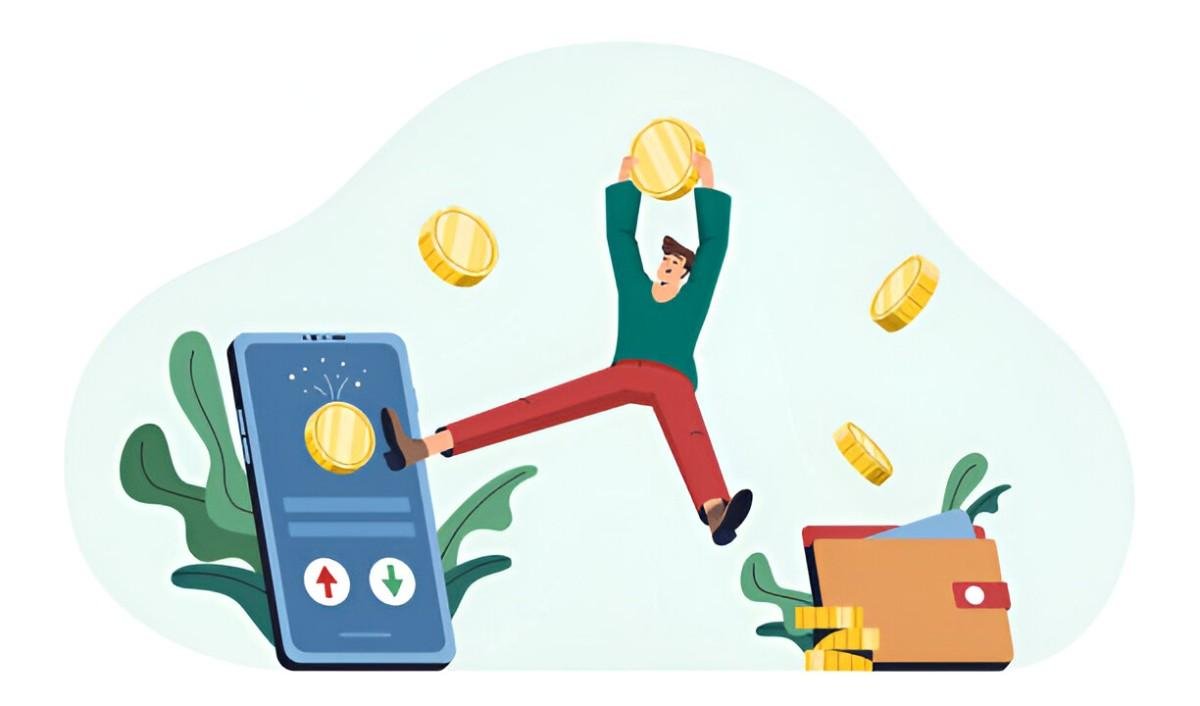As someone who’s been juggling a side hustle for quite some time, I’ve come to realize that managing the income from my side job can be just as challenging as the hustle itself. Whether you’re a freelancer, an online seller, or you offer a service on the side, organizing your finances is crucial to staying on top of things. If you’re like me, you probably find it hard to manage multiple streams of income, track expenses, and plan for taxes, especially when dealing with a side hustle that doesn’t have a set paycheck. That’s where apps come in.
In this article, I’m going to walk you through some of the best apps I’ve discovered that help me manage my side hustle income effectively. I’ve broken down the options based on different needs, from tracking earnings to saving for taxes and managing expenses. Each app has unique features, and I’ll compare them so you can decide which ones suit you best.
Table of Contents
1. Why Manage Side Hustle Income?
Before diving into the apps, let’s take a step back and talk about why managing your side hustle income is so important. When I started my side hustle, I didn’t realize how critical it would be to separate personal and business finances. But as my income grew, so did my need for clarity and organization.
Here are a few reasons why managing side hustle income is essential:
- Tax Preparation: You need to keep track of your income to file your taxes correctly. The IRS requires accurate reporting of all income, including side hustle income.
- Budgeting and Forecasting: When you manage your side hustle finances properly, you can better forecast future earnings and plan your budget.
- Expense Tracking: Many side hustles have expenses, from equipment to subscriptions. Managing your expenses ensures that you can deduct them from your taxable income, saving you money.
- Growth and Expansion: By keeping tabs on your income and expenses, you can evaluate how well your side hustle is doing and decide if it’s worth scaling up.
Now, let’s explore the apps that can make this all easier.
2. Best Apps for Managing Side Hustle Income
2.1. QuickBooks Self-Employed
QuickBooks Self-Employed is one of the most popular apps for freelancers and solopreneurs. I’ve used it myself, and it’s packed with features that help manage side hustle income and expenses. It allows you to track your income, categorize expenses, and even estimate taxes. The app links directly to your bank account, so it automatically imports transactions, making the whole process of tracking finances more streamlined.
Here’s what I love about QuickBooks:
- Expense Tracking: It automatically categorizes expenses based on your transactions. You can also manually categorize any unlisted expenses.
- Tax Estimation: QuickBooks calculates your estimated quarterly tax payments, so there are no surprises when tax season comes around.
- Invoice Creation: You can create and send invoices directly from the app.
- Time Tracking: If you bill clients hourly, you can track the time spent on each project.
| Feature | QuickBooks Self-Employed |
|---|---|
| Income Tracking | Yes |
| Expense Tracking | Yes |
| Tax Estimation | Yes |
| Invoice Creation | Yes |
| Time Tracking | Yes |
2.2. FreshBooks
If you’re managing a side hustle where you need to send professional invoices and track payments, FreshBooks could be a good option. It’s slightly more comprehensive than QuickBooks in terms of client management, and it has a clean, user-friendly interface.
I particularly appreciate the ease of use when sending invoices. FreshBooks allows you to create invoices with your logo, specify the payment terms, and even set up automatic reminders for late payments. It also lets you track time worked on various projects, making it perfect for service-based hustles.
Here’s what stands out about FreshBooks:
- Professional Invoices: Customizable, easy-to-send invoices that include your branding.
- Payment Tracking: It tracks payments in real time, giving you an overview of outstanding balances.
- Client Management: You can easily manage clients and their contact information.
| Feature | FreshBooks |
|---|---|
| Income Tracking | Yes |
| Expense Tracking | Yes |
| Tax Estimation | No |
| Invoice Creation | Yes |
| Time Tracking | Yes |
2.3. Mint
Mint is a free budgeting tool that I’ve used to track my overall financial health. While it’s not specifically designed for side hustle management, it can be an excellent tool for getting an overview of your finances, especially when you’re managing both a main job and a side hustle.
Mint links to your bank account, credit cards, and other financial accounts, and it automatically categorizes your transactions. This is helpful if you’re trying to track both your side hustle income and personal spending.
Here’s what I like about Mint:
- Budgeting: Mint allows you to set budget goals and track your spending in different categories.
- Transaction Categorization: It automatically categorizes your transactions, including side hustle income.
- Credit Score Tracking: You can keep an eye on your credit score and take steps to improve it.
| Feature | Mint |
|---|---|
| Income Tracking | Yes |
| Expense Tracking | Yes |
| Tax Estimation | No |
| Invoice Creation | No |
| Time Tracking | No |
2.4. Wave
For those who need a free tool for managing side hustle finances, Wave is a strong contender. It’s a fully-featured financial management app that covers invoicing, accounting, and receipt scanning. I’ve found it to be a great option if you don’t want to pay a subscription fee for basic features.
Wave’s invoice creation tool is robust, and it also allows for automatic payment tracking. One feature I love is the receipt scanning feature, which allows you to take photos of receipts and upload them directly into your account for expense tracking.
Here’s what I like about Wave:
- Free: It offers many useful features at no cost.
- Invoicing: You can create customized invoices and send them to clients.
- Expense Tracking: Wave tracks both income and expenses in a streamlined manner.
| Feature | Wave |
|---|---|
| Income Tracking | Yes |
| Expense Tracking | Yes |
| Tax Estimation | No |
| Invoice Creation | Yes |
| Time Tracking | No |
2.5. Expensify
For a side hustler who needs a powerful expense tracking tool, Expensify is a great option. I use this app specifically for tracking and managing receipts, which can sometimes get out of hand when working multiple projects at once.
Expensify offers receipt scanning, which is perfect for anyone who collects receipts during client meetings, business lunches, or purchases related to their hustle. It also allows you to categorize each expense by project or client, making it easy to track where your money is going.
Here’s why I recommend Expensify:
- Receipt Scanning: Easily upload receipts by taking photos and categorizing them.
- Expense Reporting: You can generate detailed expense reports to send to clients or for your personal records.
- Multi-User: Expensify works well for teams or business owners who need to manage multiple people’s expenses.
| Feature | Expensify |
|---|---|
| Income Tracking | No |
| Expense Tracking | Yes |
| Tax Estimation | No |
| Invoice Creation | No |
| Time Tracking | No |
2.6. PocketGuard
Another app that I’ve found useful for tracking income and expenses is PocketGuard. It’s designed to help you manage your overall budget while focusing on limiting overspending. If you’re looking for an app that offers simplicity, PocketGuard is straightforward and easy to use.
One of the things I like about PocketGuard is its “In My Pocket” feature, which tells you how much you have left to spend after covering bills, savings, and financial goals.
Here’s what I like about PocketGuard:
- Automatic Categorization: PocketGuard automatically categorizes transactions for easy budgeting.
- Financial Insights: It offers personalized insights into your spending habits and savings potential.
| Feature | PocketGuard |
|---|---|
| Income Tracking | Yes |
| Expense Tracking | Yes |
| Tax Estimation | No |
| Invoice Creation | No |
| Time Tracking | No |
3. Comparing the Best Apps for Side Hustle Management
To help you make a better decision, here’s a quick comparison table summarizing the key features of the apps we’ve discussed:
| App | Income Tracking | Expense Tracking | Tax Estimation | Invoice Creation | Time Tracking | Cost |
|---|---|---|---|---|---|---|
| QuickBooks Self-Employed | Yes | Yes | Yes | Yes | Yes | Paid |
| FreshBooks | Yes | Yes | No | Yes | Yes | Paid |
| Mint | Yes | Yes | No | No | No | Free |
| Wave | Yes | Yes | No | Yes | No | Free |
| Expensify | No | Yes | No | No | No | Paid |
| PocketGuard | Yes | Yes | No | No | No | Free |
4. Conclusion
Managing side hustle income is essential for growth and financial stability. Whether you’re a freelancer, a consultant, or someone who runs an online business, using the right app can help you stay organized, track your earnings, and manage your expenses effectively. After trying out these apps, I can confidently say that QuickBooks Self-Employed and FreshBooks are excellent options if you need robust features for tax estimation and invoicing. For simpler tasks like budgeting and expense tracking, Mint, Wave, and PocketGuard are great free tools to get started with.
It all comes down to what works best for you based on your needs, and with the right app, managing side hustle income can become an effortless part of your financial routine.