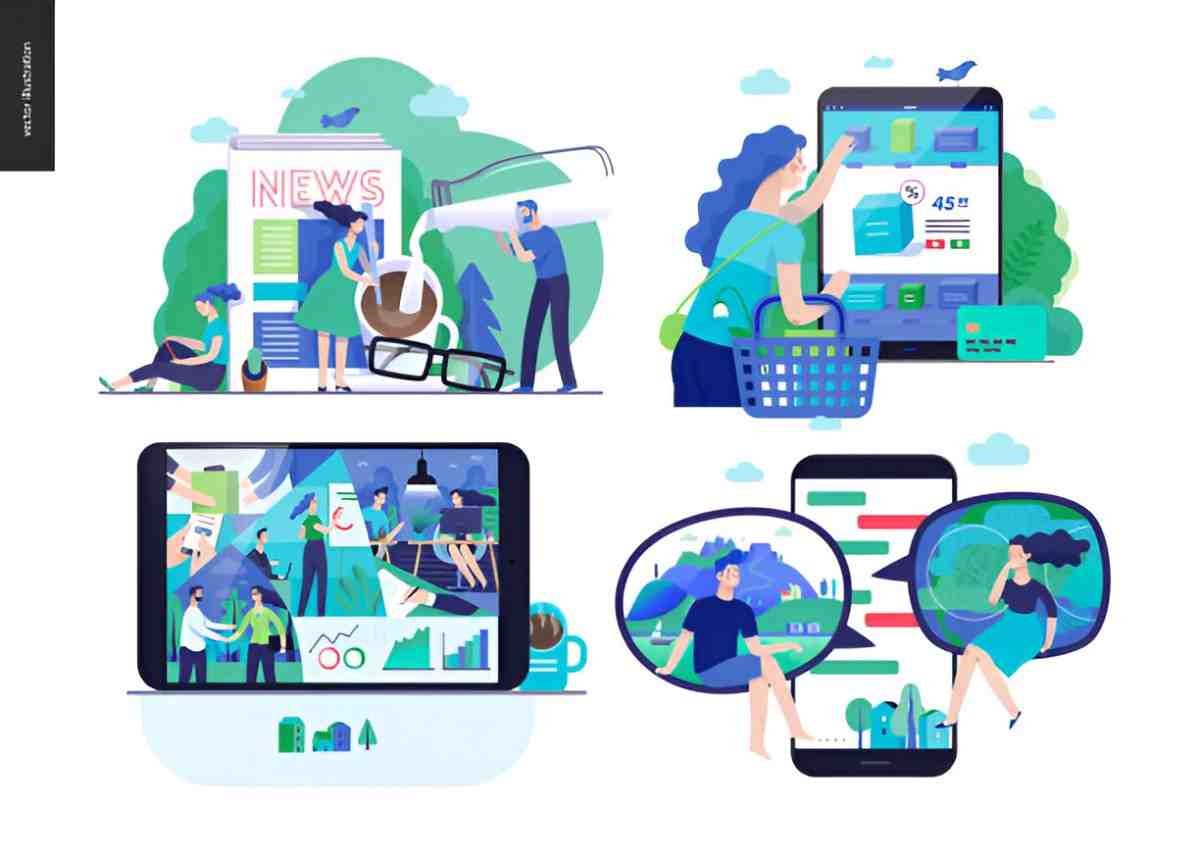In today’s world, building meaningful connections online has become easier with a host of apps designed for online communities and forums. These platforms have redefined how we interact, share ideas, and collaborate with people across the globe. After exploring various options, I’ve curated a list of the best apps that can help you find, create, or join vibrant communities tailored to your interests. Here’s an in-depth look at what each platform offers and how it compares.
Table of Contents
The Importance of Online Communities and Forums
Online communities are much more than just spaces for discussion. They offer opportunities to connect with like-minded people, solve problems collaboratively, and even build professional networks. Whether you want to share your hobbies, dive into niche interests, or gain insights into specific topics, there’s an app or platform out there to suit your needs. Choosing the right one can make all the difference.
Criteria for Evaluating Online Community Apps
Before diving into the options, it’s essential to outline some criteria for evaluation:
- Ease of Use – Is the platform user-friendly?
- Customization – Can you tailor the experience to your preferences?
- Engagement Tools – Does it offer features like polls, chatrooms, or video integrations?
- Scalability – Is it suitable for both small groups and larger forums?
- Privacy and Security – How well does it protect user data?
- Cost – Does it offer a free plan or affordable premium features?
With these factors in mind, here are the top apps for online communities and forums.
1. Discord
Discord started as a platform for gamers but has evolved into a hub for all types of communities. Whether you’re interested in tech discussions, book clubs, or creative collaborations, Discord has features that make it a strong contender.
Key Features:
- Voice, Video, and Text Channels – Allows seamless communication.
- Server Customization – Personalize your server with roles, emojis, and bots.
- Community Insights – Track member activity and engagement.
- Privacy Controls – Options for invite-only servers and moderation tools.
Pros:
- Highly flexible and adaptable.
- Offers free usage for most features.
- Wide range of bots for automation.
Cons:
- Can be overwhelming for beginners.
- Limited file upload size without Nitro.
| Feature | Free Version | Paid Version (Nitro) |
|---|---|---|
| File Upload Size | 8MB | 100MB |
| Custom Emojis | Limited | Unlimited |
| Screen Sharing | Standard Quality | High Resolution |
2. Reddit
Reddit bills itself as “The Front Page of the Internet,” and for good reason. It’s a massive network of forums (subreddits) where users discuss virtually any topic imaginable.
Key Features:
- Subreddits – Dedicated forums for specific interests.
- Voting System – Upvote and downvote posts to surface popular content.
- Anonymous Posting – Engage without revealing your identity.
Pros:
- Rich diversity of topics.
- Active and engaged user base.
- Free to use with optional premium features.
Cons:
- Can feel cluttered for newcomers.
- Moderation varies widely by subreddit.
| Feature | Free Version | Premium Version |
|---|---|---|
| Ads | Present | Removed |
| Coins for Awards | None | Monthly Allotment |
| Comment Visibility | Standard | Prioritized |
3. Facebook Groups
Facebook Groups are an extension of the social media giant’s ecosystem. They provide a convenient way to connect with people who share your interests.
Key Features:
- Group Types – Public, private, or secret groups.
- Event Integration – Plan and organize events within groups.
- Live Video – Broadcast directly to your group members.
Pros:
- Familiar interface for Facebook users.
- Broad reach and easy discoverability.
- Free to use.
Cons:
- Privacy concerns.
- Dependent on Facebook’s algorithm for visibility.
| Feature | Public Groups | Private Groups |
|---|---|---|
| Visibility | Open to Everyone | Restricted Access |
| Member Approval | Optional | Required |
| Privacy Settings | Limited | Customizable |
4. Slack
Slack is a popular choice for professional communities and teams. Initially built for workplace communication, it has found a foothold among various interest-based communities as well.
Key Features:
- Channels – Organize discussions by topic.
- Integrations – Connect with tools like Google Drive, Trello, and Zoom.
- Searchable Archives – Find past messages and files.
Pros:
- Clean and professional interface.
- Excellent for collaborative projects.
- Robust integration options.
Cons:
- Free plan has limitations on message history.
- Can become expensive for larger groups.
| Feature | Free Version | Paid Version |
|---|---|---|
| Message History | 90 Days | Unlimited |
| App Integrations | 10 | Unlimited |
| Video Calls | 1:1 Only | Group Calls |
5. Mighty Networks
Mighty Networks focuses on community building with tools to create courses, host events, and engage in discussions all within one platform.
Key Features:
- Custom Branding – Build a unique identity for your community.
- Member Segmentation – Organize members into groups.
- Monetization Options – Charge for memberships or courses.
Pros:
- Great for niche communities and creators.
- Offers monetization tools.
- All-in-one platform.
Cons:
- Higher learning curve for setup.
- Premium plans can be expensive.
| Feature | Free Version | Paid Version |
|---|---|---|
| Course Creation | Not Available | Included |
| Custom Domain | Not Available | Included |
| Member Analytics | Limited | Advanced |
6. Telegram
Telegram is known for its privacy features and is increasingly being used for community building, especially in tech and crypto circles.
Key Features:
- Large Group Support – Host up to 200,000 members in a group.
- Channel Broadcasting – Share updates with unlimited subscribers.
- Encryption – End-to-end encryption for secure communication.
Pros:
- Highly secure.
- Free to use with no ads.
- Lightweight and fast.
Cons:
- Limited customization options.
- Less suitable for in-depth discussions.
| Feature | Free Version | Paid Features |
|---|---|---|
| Group Size | 200,000 | Same |
| File Sharing | Unlimited | Same |
| Ads | None | None |
Final Thoughts
Choosing the best app for your online community depends on your goals. If you’re seeking a highly customizable experience, Discord might be the best fit. For professional networks, Slack shines. Reddit works well for broad interests, while Mighty Networks is ideal for niche communities with monetization needs. Facebook Groups offer familiarity, and Telegram stands out for privacy.
Take your time to explore these platforms, keeping your community’s needs in mind. Each app has unique strengths that can help you foster meaningful connections in your chosen space.