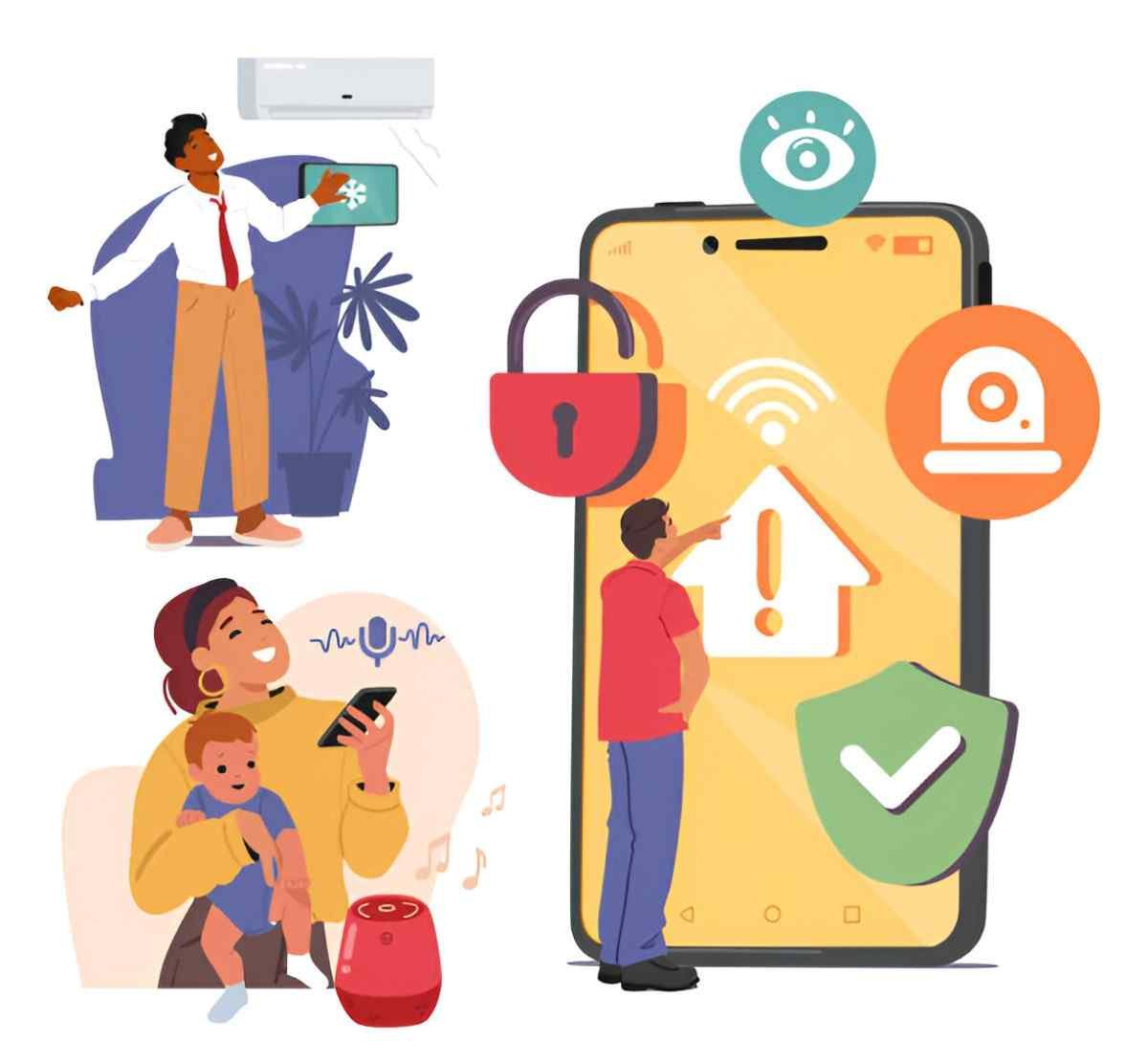Smart home technology has transformed the way we interact with our living spaces. Over the past few years, I’ve found that smart home apps offer a convenient way to automate daily tasks, increase security, and enhance comfort. If you’re considering making your home smarter, choosing the right smart home app can be a game-changer. I’ve spent time exploring different apps and wanted to share what I’ve learned. This guide will walk you through the best smart home apps for automation, breaking them down by their features, benefits, and drawbacks.
Table of Contents
What is Smart Home Automation?
Smart home automation refers to the control of household appliances and systems through a networked device, usually a smartphone or tablet. With smart home apps, you can control things like lighting, temperature, locks, security cameras, and even home entertainment systems remotely. These apps simplify life by allowing you to automate routines and create an environment tailored to your needs.
Why Should You Use Smart Home Apps?
From a personal perspective, smart home apps have made my daily routines more efficient. I use them to turn lights on and off, adjust the thermostat, lock doors, and even monitor security cameras—all from the comfort of my phone. The convenience, energy savings, and added security make them an excellent choice for anyone looking to automate their home.
Smart home automation can:
- Save time by scheduling tasks like turning on lights or adjusting the thermostat.
- Enhance convenience by allowing you to control devices remotely.
- Improve security through surveillance and smart locks.
- Save energy by optimizing appliance usage.
Let’s dive into the best smart home apps for automation. I’ll highlight a few standout options and share my experiences with each.
1. Google Home
Google Home is one of the most popular smart home apps available. If you already use Google Assistant or have other Google smart devices, this app is a must-have.
Key Features:
- Voice Control: Integrates seamlessly with Google Assistant, allowing you to control your home with simple voice commands.
- Device Compatibility: Works with a wide range of smart devices, including Google Nest, Philips Hue, and many more.
- Routines: You can create routines that automate multiple actions with a single command (e.g., “Good Morning” to turn on the lights, adjust the thermostat, and read the weather).
Pros:
- Great integration with Google services.
- Easy-to-use interface.
- Voice control functionality makes it accessible for hands-free use.
Cons:
- Limited control over non-Google devices (although compatibility is increasing).
- Not as customizable as some other apps.
Comparison Table: Google Home vs. Alexa App
| Feature | Google Home | Alexa App |
|---|---|---|
| Device Compatibility | Excellent | Excellent |
| Voice Control | Google Assistant | Amazon Alexa |
| Customization | Moderate | High |
| Ease of Use | Very Easy | Easy |
| Routines | Yes | Yes |
2. Amazon Alexa App
If you’re someone who prefers Amazon’s ecosystem, Alexa might be the app for you. I’ve used Alexa for years, and it’s a reliable option for managing a smart home.
Key Features:
- Device Control: Works with thousands of smart devices, including Amazon Echo products and third-party devices.
- Voice Control: Offers robust voice command capabilities with Alexa, making it easy to control appliances hands-free.
- Smart Home Groups: You can create groups of devices, so a single voice command can control multiple devices at once (e.g., “Turn off all lights”).
- Skills: The Alexa app supports thousands of skills, allowing you to add extra functionality, like checking the news or ordering groceries.
Pros:
- Wide device compatibility.
- Advanced voice control with “Alexa Routines.”
- Integration with Amazon products and services.
Cons:
- The app can be overwhelming for new users due to the number of options.
- Some third-party devices may not work as seamlessly as with Google Home.
Comparison Table: Amazon Alexa vs. Apple HomeKit
| Feature | Amazon Alexa | Apple HomeKit |
|---|---|---|
| Device Compatibility | Extensive | Limited to Apple-compatible devices |
| Voice Control | Amazon Alexa | Siri |
| Customization | High | High |
| Ease of Use | Easy, with learning curve | Very easy |
| Routines | Yes | Yes |
3. Apple HomeKit
For Apple users, HomeKit offers a fantastic way to control smart devices. I’ve used it to control lights, thermostats, and locks, all seamlessly integrated with my iPhone.
Key Features:
- Seamless Integration with Apple Devices: Works seamlessly across all Apple devices, including iPhones, iPads, and Apple Watches.
- Siri Voice Control: You can control your smart devices using Siri, Apple’s voice assistant.
- Secure Communication: Apple’s strong focus on security ensures that your smart home devices are encrypted and safe from hacks.
Pros:
- Works perfectly with all Apple devices.
- Easy-to-use interface.
- Excellent security features.
Cons:
- Limited compatibility with non-Apple devices.
- Somewhat limited in features compared to Alexa or Google Home.
4. SmartThings
SmartThings, owned by Samsung, is another great option. It supports a wide range of devices and allows for powerful automation.
Key Features:
- Device Control: Works with a variety of smart devices, including lights, thermostats, and cameras.
- Automations: You can create custom automations to trigger actions based on events (e.g., when motion is detected, turn on the lights).
- Geofencing: Uses your phone’s location to trigger actions when you leave or enter a specific area.
Pros:
- Extensive device compatibility.
- Custom automation options.
- Integrates well with Samsung smart devices.
Cons:
- Can be a bit tricky for beginners to set up.
- Some features are only available with Samsung devices.
5. IFTTT (If This Then That)
For those who want total customization, IFTTT is a powerful app. It allows you to create custom applets that automate tasks across different devices and platforms.
Key Features:
- Custom Automation: You can create your own “if this, then that” triggers for just about anything, whether it’s turning on the lights or sending an email.
- Cross-Platform Integration: Works with a huge number of services, including Google, Alexa, and Apple devices.
- Flexibility: Perfect for creating unique automation flows that other apps might not support.
Pros:
- Offers maximum customization.
- Integrates with almost any service.
- Free to use with the option to upgrade for more features.
Cons:
- Requires a bit of learning and experimentation.
- Less user-friendly than other apps.
6. Ring
While primarily known for security, the Ring app does a lot more than just monitor your front door. I use Ring to keep an eye on my home, especially when I’m away.
Key Features:
- Video Doorbells and Cameras: View live feeds from your cameras, talk to visitors, and receive motion alerts.
- Smart Lighting: You can control Ring lights that sync with your cameras.
- Integration with Alexa: Works perfectly with Alexa, allowing you to monitor your security system through voice control.
Pros:
- Excellent for home security.
- Easy-to-use camera system.
- Integrates well with Alexa.
Cons:
- Primarily focused on security rather than broader home automation.
- Requires a subscription for cloud storage of video footage.
Conclusion: Which Smart Home App is Right for You?
Selecting the right smart home app depends on your needs and the devices you already own. From my experience:
- Google Home is great if you’re already using Google services and want a simple, integrated system.
- Amazon Alexa is best for those who need a wide range of device compatibility and advanced voice control.
- Apple HomeKit is perfect for Apple users who prioritize security and seamless integration.
- SmartThings is ideal for those looking for powerful customization and a range of supported devices.
- IFTTT offers the most flexibility for custom automation.
- Ring is a top choice if home security is your primary focus.
In the end, the app that works best for you will depend on your existing devices, the level of customization you want, and how much control you need over your smart home. Regardless of which app you choose, smart home automation is a fantastic way to simplify daily tasks, enhance comfort, and add security to your home. I encourage you to explore these options and experiment with different setups to find the perfect combination for your needs.