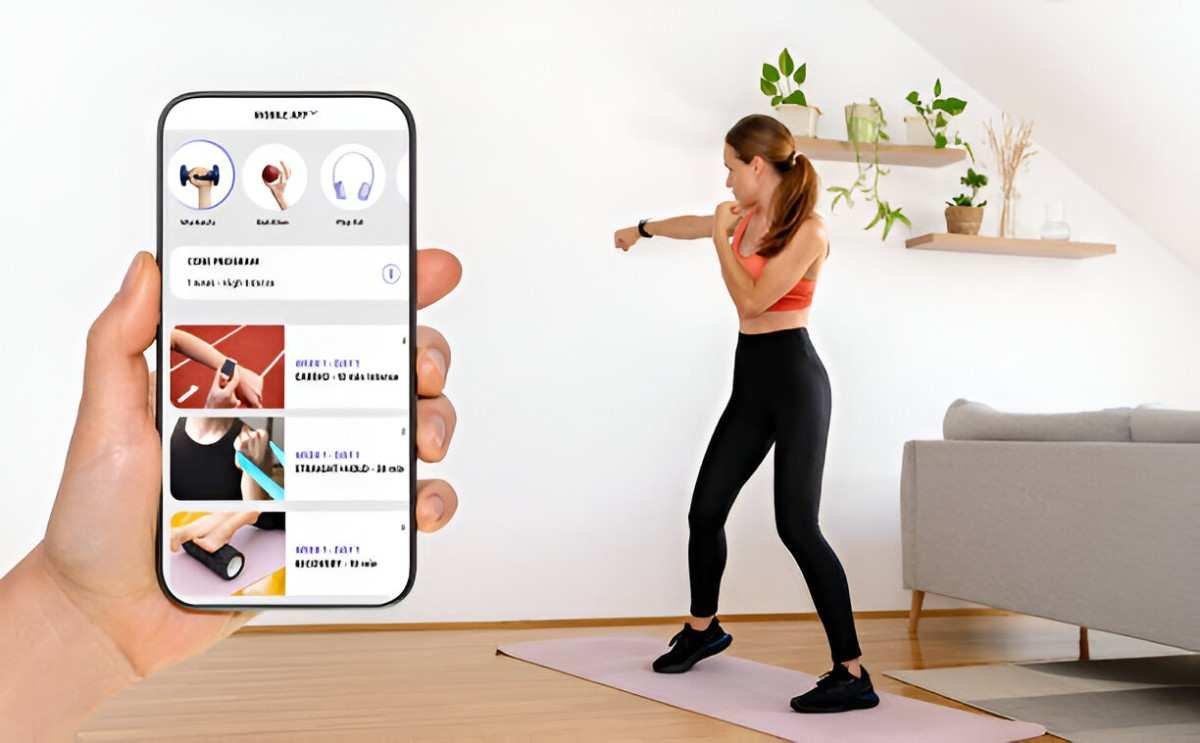Achieving work-life balance is often seen as the holy grail of modern life. We juggle busy work schedules, personal responsibilities, family commitments, and sometimes even hobbies, all while trying to maintain our well-being. I’ve often wondered, is it possible to truly balance it all? And the more I explored this topic, the more I realized the role that technology can play in helping us manage our time effectively. One of the most significant breakthroughs I’ve had is finding the right apps to support my work-life balance. In this article, I’ll share the best apps I’ve discovered, discuss how they can help, and provide a comparison of their features to help you decide which one is right for you.
Table of Contents
What is Work-Life Balance?
Before diving into the apps, let’s first understand what work-life balance means. In simple terms, it’s the ability to allocate enough time and energy to both your professional life and personal life. This doesn’t mean that both aspects of life are perfectly equal—some days you might focus more on work, and other days, personal life may take priority. The goal is to ensure that neither one completely overwhelms the other.
When I began exploring ways to improve my work-life balance, I found that managing time effectively, setting boundaries, and practicing mindfulness were key components. And that’s where the right tools can make a huge difference.
Why Use Apps for Work-Life Balance?
Apps aren’t magic solutions, but they can be incredibly helpful when it comes to managing our time, tasks, and well-being. With the rise of remote work, constant connectivity, and high expectations, it’s all too easy to slip into burnout mode. Apps can help you stay organized, manage your time efficiently, and prioritize your personal well-being. Whether you’re seeking ways to track your productivity or find time to relax, there’s likely an app that fits your needs.
Here are some of the best apps I’ve used to improve my work-life balance, categorized based on different aspects of life. I’ll cover productivity tools, mindfulness apps, and apps for managing your personal life.
Productivity Apps
1. Trello
Trello is a versatile task management tool that I’ve used for years to organize work tasks and personal projects. The beauty of Trello lies in its simplicity. The interface is based on boards, lists, and cards, making it easy to visualize your tasks and track progress. I use it to keep track of work projects, personal goals, and even household chores.
Features:
- Drag-and-drop interface
- Customizable boards for different tasks
- Integration with other tools like Google Drive and Slack
- Mobile app for on-the-go management
2. Notion
If you want an all-in-one workspace that goes beyond just task management, Notion is worth considering. This app allows you to create personalized databases, calendars, and notes all in one place. I use Notion not just for work, but for tracking personal goals, meal planning, and even journaling.
Features:
- Customizable templates for various tasks
- Rich text formatting and media embedding
- Collaborative workspaces for teams
- Cross-platform support (web, mobile, desktop)
3. Todoist
Todoist is another task management tool, but it’s more focused on simplicity. If you’re looking for something that’s easy to use and doesn’t overwhelm you with features, Todoist is perfect. I use Todoist for work-related tasks and personal reminders.
Features:
- Simple to-do lists with priority settings
- Recurring tasks for regular activities
- Integrations with other apps like Google Calendar and Slack
- Labels and filters to categorize tasks
Mindfulness and Mental Well-being Apps
1. Headspace
I first tried Headspace as a way to reduce stress and improve my mental well-being. Meditation and mindfulness have been shown to help with work-life balance, and Headspace makes it easy for beginners to get started. With a variety of guided meditations, sleepcasts, and breathing exercises, I found it to be an excellent resource for winding down after a long day.
Features:
- Guided meditation sessions (10 to 30 minutes)
- Sleepcasts for better sleep quality
- Mindful movement and breathing exercises
- Progress tracking and reminders
2. Calm
Similar to Headspace, Calm offers guided meditations, but it also includes soothing music and stories. I use Calm to help me relax during stressful workdays or when I’m winding down in the evening. The app’s calming visuals and sounds are perfect for creating a peaceful environment.
Features:
- Guided meditation and breathing exercises
- Sleep stories to help with insomnia
- Music tracks for focus and relaxation
- Relaxing soundscapes for better sleep
3. Breethe
Breethe is another meditation app, but what sets it apart is its emphasis on stress management and life coaching. It’s ideal for anyone looking for a more comprehensive approach to mental health. I find Breethe’s personalized recommendations based on my mood to be especially helpful.
Features:
- Personalized meditation based on mood
- Breathing exercises and guided relaxation
- Stress management techniques and life coaching
- Progress tracking and goal setting
Time Management and Scheduling Apps
1. Google Calendar
I’ve found Google Calendar to be one of the simplest yet most effective scheduling tools. It integrates seamlessly with other Google apps, and it’s easy to use. I schedule both work-related events and personal appointments, making sure to set reminders for everything from meetings to family dinners.
Features:
- Event scheduling with reminders
- Multiple calendar views (daily, weekly, monthly)
- Integration with Google Meet and Gmail
- Shared calendars for family or team coordination
2. RescueTime
If you’re struggling to stay focused during work hours, RescueTime can help you track your productivity. The app automatically logs the websites and apps you use, allowing you to see how much time you spend on productive vs. unproductive activities. I use it to monitor my time spent on tasks and to adjust my habits for better efficiency.
Features:
- Automatic time tracking and productivity reports
- Weekly summaries to track progress
- Focus sessions to block distracting websites
- Goal setting and personalized insights
3. Forest
If you tend to get distracted easily, Forest offers a unique approach to productivity. The app encourages you to stay focused by planting virtual trees. If you leave the app to check your phone, your tree dies. Over time, you can grow a virtual forest as a representation of your focus.
Features:
- Pomodoro timer for focused work sessions
- Gamified system to stay motivated
- Track your focus history and progress
- Option to plant real trees through in-app purchases
Personal Life and Well-being Apps
1. MyFitnessPal
Balancing work and personal life also means taking care of your health. I use MyFitnessPal to track my food intake, exercise, and overall fitness goals. The app’s large database of foods makes it easy to log meals, and the barcode scanner simplifies the process even further.
Features:
- Calorie counting and food diary
- Integration with fitness trackers
- Personalized fitness goals
- Community support for motivation
2. Mint
Money management is a big part of maintaining balance in life. I’ve been using Mint for years to keep track of my finances, including budgeting, expenses, and investments. It automatically syncs with my bank accounts, so I can see all my transactions in one place.
Features:
- Budget creation and expense tracking
- Bill reminders and due dates
- Credit score monitoring
- Investment tracking
3. Habitica
Habitica turns habit building into a game. I use it to create good habits and break bad ones. By turning daily tasks into quests, the app makes it more fun and motivating to complete them. It’s a simple way to integrate personal growth into my daily routine.
Features:
- Habit building with rewards
- Gamified task system
- Collaborative features for accountability
- Track progress with statistics
Comparison Table
Here’s a quick comparison table that summarizes the key features of some of the most popular apps for work-life balance:
| App Name | Best For | Key Features | Cost |
|---|---|---|---|
| Trello | Task Management | Drag-and-drop boards, collaboration | Free |
| Notion | All-in-One Workspace | Customizable templates, databases | Free |
| Todoist | Simple To-Do Lists | Priority tasks, recurring reminders | Free/Paid |
| Headspace | Meditation & Relaxation | Guided meditation, sleepcasts | Paid |
| Calm | Relaxation & Sleep | Sleep stories, music, breathing exercises | Paid |
| Breethe | Stress Management | Life coaching, personalized meditation | Paid |
| Google Calendar | Scheduling & Time Management | Event scheduling, reminders | Free |
| RescueTime | Productivity Tracking | Time tracking, focus sessions | Paid |
| Forest | Focus & Productivity | Pomodoro timer, gamified focus | Paid |
| MyFitnessPal | Health & Fitness Tracking | Food diary, fitness goals, calorie tracking | Free/Paid |
| Mint | Personal Finance | Budgeting, expense tracking, credit score | Free |
| Habitica | Habit Building | Gamified tasks, rewards, statistics | Free |
Conclusion
Achieving work-life balance isn’t about being perfect—it’s about finding what works for you and using the tools at your disposal to make it easier. The apps I’ve shared in this article have made a significant difference in my ability to manage my time, reduce stress, and take care of my health. By choosing the right combination of tools that align with your personal needs, you can build a work-life balance that works for you.
If you’re looking to improve your balance, I encourage you to try out a few of these apps and see how they work for you. Don’t be afraid to experiment and adjust your approach as needed. In the end, achieving balance is a continuous journey, but with the right tools, it becomes a whole lot easier.