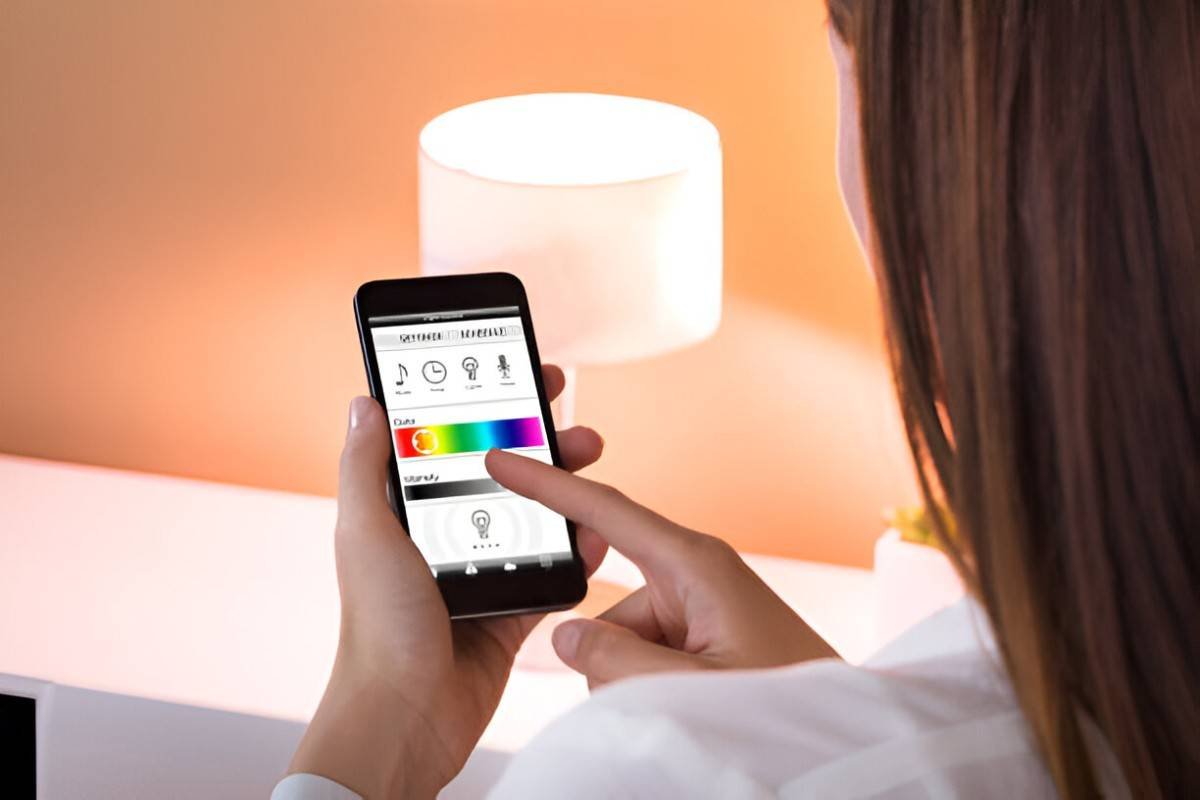Smart lighting systems have become a crucial part of modern home automation. I find that controlling lights from my phone or tablet not only makes life more convenient but also adds a layer of energy efficiency and ambiance that was once unimaginable. Whether you’re looking for convenience, energy savings, or simply a better way to set the mood, smart lighting apps can make all the difference. In this article, I will guide you through the top 10 smart lighting apps that I believe stand out in the market, offering detailed insights on their features, pros, and cons.
Table of Contents
1. Philips Hue
One of the most popular smart lighting systems is Philips Hue, and for good reason. The app that accompanies these lights is incredibly user-friendly. I’ve found that controlling the lighting color, brightness, and schedules is extremely intuitive.
Key Features of Philips Hue App:
- Full control over color and brightness: You can select millions of colors, including whites with varying warmth.
- Customizable routines: You can set timers, and wake-up modes, or even sync lights with your favorite music.
- Remote access: No matter where you are, the app lets you control your lights.
- Compatibility with major platforms: It works seamlessly with Alexa, Google Assistant, and Apple HomeKit.
Pros:
- High-quality light with a wide range of colors.
- Extensive integrations with other smart home devices.
- Very reliable and fast response time.
Cons:
- A bit expensive, especially for a full setup.
- Requires a Hue Bridge for full functionality.
| Feature | Philips Hue |
|---|---|
| Light Range | 16 million colors |
| App Compatibility | Alexa, Google, HomeKit |
| Remote Access | Yes |
| Price Range | High |
2. LIFX
LIFX is another strong contender in the smart lighting world. What stands out about LIFX is its Wi-Fi-enabled bulbs that don’t require a hub, making setup simple and convenient. I’ve used it in various settings, and it’s great for people who don’t want to deal with extra hardware.
Key Features of LIFX App:
- Wi-Fi-enabled bulbs: Direct connection to the app with no hub required.
- Custom lighting effects: Features like “day & night” modes, music sync, and more.
- No hub needed: It’s a plug-and-play solution.
Pros:
- Easy setup with no hub.
- Works well with other smart home systems.
- Offers vibrant and customizable lighting effects.
Cons:
- More expensive per bulb.
- Limited range of bulbs compared to other brands.
| Feature | LIFX |
|---|---|
| Light Range | 16 million colors |
| App Compatibility | Alexa, Google, HomeKit |
| Remote Access | Yes |
| Price Range | High |
3. Google Home
While Google Home is typically known for controlling devices and providing smart home assistance, its smart lighting features have come a long way. I appreciate the ease of control and integration with Google Assistant.
Key Features of Google Home:
- Voice control: Easily control lighting with Google Assistant.
- Home Routines: Set up custom schedules to automate lighting behavior.
- Simple interface: Clean, user-friendly interface for managing all smart devices, including lighting.
Pros:
- Seamless voice control integration with Google Assistant.
- Great for managing all smart home devices in one app.
- Very reliable.
Cons:
- Limited to Google Home devices and compatible lights.
- Doesn’t offer as many advanced lighting features as others.
| Feature | Google Home |
|---|---|
| Light Range | Varies by bulbs |
| App Compatibility | Google Assistant |
| Remote Access | Yes |
| Price Range | Medium |
4. Amazon Alexa
If you use Alexa for your smart home ecosystem, the Alexa app is a natural choice for controlling smart lights. It integrates well with a wide range of smart light brands, offering voice commands and a streamlined interface.
Key Features of Amazon Alexa:
- Voice control: Alexa allows for hands-free control over lighting.
- Scenes and routines: Create lighting scenes or schedules for your home.
- Smart integration: Works well with a wide array of compatible lights and smart devices.
Pros:
- Works with many third-party smart light brands.
- Integrates well with other Alexa smart devices.
- Simple voice controls.
Cons:
- Limited customization options compared to specialized apps like Hue.
- Occasionally lag in response time.
| Feature | Amazon Alexa |
|---|---|
| Light Range | Varies by bulbs |
| App Compatibility | Alexa-enabled lights |
| Remote Access | Yes |
| Price Range | Low to medium |
5. Tuya Smart
The Tuya Smart app is a great choice for those looking for a cost-effective option. It supports a variety of smart lighting products, and I’ve found the user interface to be clear and easy to navigate.
Key Features of Tuya Smart:
- Universal compatibility: Works with a broad range of smart lights from various manufacturers.
- Automation: Schedule lighting routines, and control lights remotely.
- Voice control: Supports Alexa and Google Assistant.
Pros:
- Works with many third-party smart light brands.
- Offers useful features like timers and schedules.
Cons:
- The app can feel a bit cluttered.
- May require additional setup steps for integration.
| Feature | Tuya Smart |
|---|---|
| Light Range | Varies by bulbs |
| App Compatibility | Alexa, Google |
| Remote Access | Yes |
| Price Range | Low |
6. Yeelight
Yeelight is known for providing affordable smart bulbs, and their app offers a lot of customization options. I’ve used Yeelight for various home setups, and I find the app’s performance to be impressive for its price.
Key Features of Yeelight:
- Wide color range: Supports up to 16 million colors.
- Integration with other platforms: Works with Google Assistant, Alexa, and even Xiaomi Home.
- Remote control: Control lighting from anywhere.
Pros:
- Affordable price range.
- Wide compatibility with smart assistants.
- Easy-to-use interface.
Cons:
- Lacks some advanced features of premium apps.
- Lighting effects are less robust compared to other systems.
| Feature | Yeelight |
|---|---|
| Light Range | 16 million colors |
| App Compatibility | Google, Alexa, Xiaomi |
| Remote Access | Yes |
| Price Range | Low |
7. Smart Life
Smart Life is another affordable smart lighting app that I’ve found to be quite useful. It connects to a wide range of smart home devices, including lighting, and allows for scheduling, remote access, and integration with voice assistants.
Key Features of Smart Life:
- Wide device compatibility: Works with numerous smart lighting brands.
- Voice control: Compatible with Alexa and Google Assistant.
- Routines: Set custom schedules and scenes for lighting automation.
Pros:
- Works with a variety of devices and lighting brands.
- Reliable performance for basic lighting control.
- Affordable option.
Cons:
- Some devices may require manual configuration.
- Limited advanced features.
| Feature | Smart Life |
|---|---|
| Light Range | Varies by bulbs |
| App Compatibility | Alexa, Google |
| Remote Access | Yes |
| Price Range | Low |
8. Sylvania Smart+
Sylvania Smart+ is a lesser-known app that offers great control over your lighting system, especially if you’re using Sylvania bulbs. The app offers simple functionality and solid performance.
Key Features of Sylvania Smart+ App:
- Basic and easy control: Control brightness and color.
- Voice integration: Works with Alexa and Google Assistant.
- Compatibility with Zigbee hub: Requires the Smart Bridge for full functionality.
Pros:
- Reliable and stable performance.
- Easy setup process.
- Integrates well with Alexa and Google Assistant.
Cons:
- Needs the Smart Bridge for full functionality.
- Limited features compared to other premium apps.
| Feature | Sylvania Smart+ |
|---|---|
| Light Range | 16 million colors |
| App Compatibility | Alexa, Google, Zigbee |
| Remote Access | Yes |
| Price Range | Medium |
9. Kasa Smart
Kasa Smart by TP-Link is a solid option for controlling lights, especially if you have other Kasa devices. I’ve had good experiences with this app due to its reliability and ease of use.
Key Features of Kasa Smart App:
- Control devices remotely: Manage lighting from anywhere.
- Automation options: Set schedules and routines.
- Works with Alexa and Google Assistant.
Pros:
- Works well with other Kasa devices.
- Stable performance.
- Simple setup and user interface.
Cons:
- Limited to Kasa-compatible products.
- Fewer advanced customization options.
| Feature | Kasa Smart |
|---|---|
| Light Range | Varies by bulbs |
| App Compatibility | Alexa, Google |
| Remote Access | Yes |
| Price Range | Medium |
10. Caseta by Lutron
Caseta is perfect for people who prefer a hard-wired approach. While it is more expensive than other options, it offers a unique solution for those who want to integrate lighting control into their home’s electrical system.
Key Features of Caseta App:
- Physical switch integration: Controls lights with physical switches.
- Schedule and automation: Set routines and timers for lights.
- Compatibility with other systems: Works with Alexa, Google Assistant, and Apple HomeKit.
Pros:
- Excellent for home integration.
- Reliable with fewer delays.
- Works well with a broad range of systems.
Cons:
- Higher price point.
- Requires installation of Caseta switches.
| Feature | Caseta by Lutron |
|---|---|
| Light Range | Standard lighting |
| App Compatibility | Alexa, Google, HomeKit |
| Remote Access | Yes |
| Price Range | High |
Conclusion
After testing and comparing these smart lighting apps, I can confidently say that the best choice depends on your specific needs. If you’re looking for an all-encompassing solution with advanced features, Philips Hue and LIFX stand out. For those on a budget or looking for something simple, Yeelight, Smart Life, and Tuya Smart are fantastic options. Whatever app you choose, ensure it integrates well with your existing smart home setup, as this can make all the difference in creating a truly seamless experience.