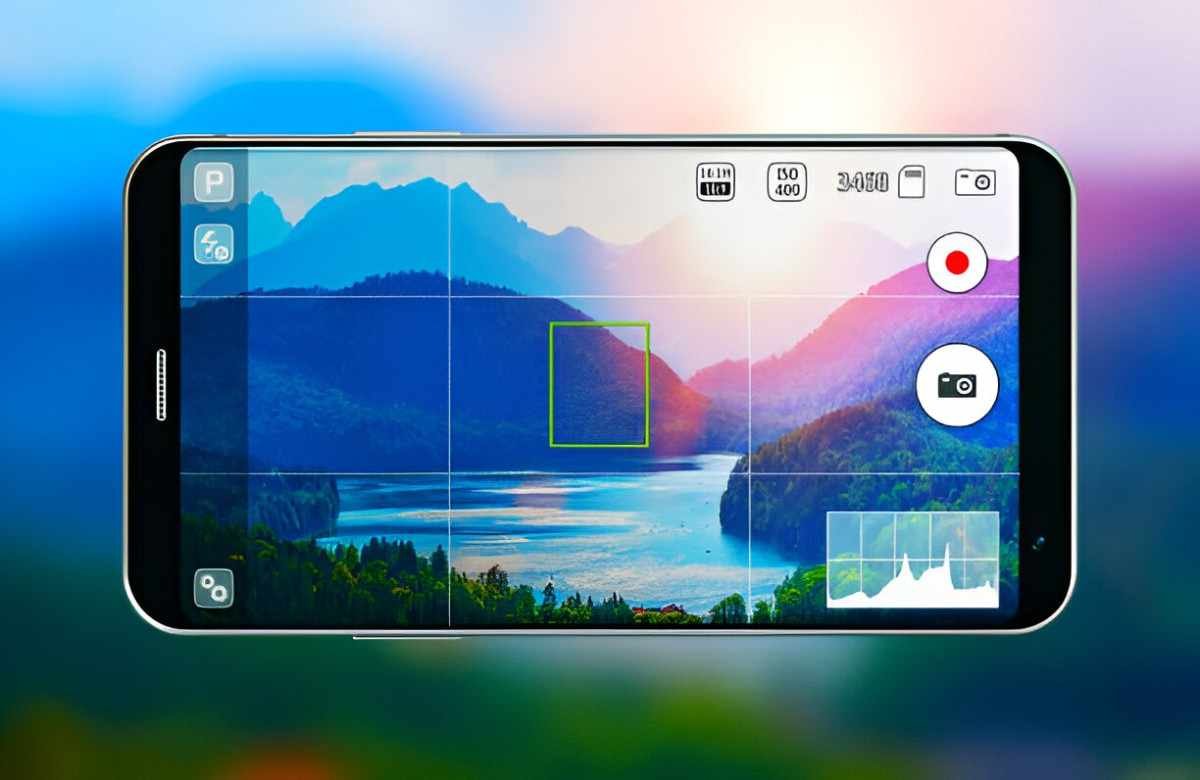As a photographer, I know that the right tools can make a world of difference in the quality of your work. While having a high-end camera and lens is essential, smartphones have advanced to a point where they can be just as powerful in producing stunning photos. This is where photography apps come in. Over the years, I’ve experimented with numerous apps, each offering a unique set of features. Some specialize in editing, while others focus on capturing the perfect shot. In this article, I will walk you through the top 10 photography apps that can help you achieve professional results, regardless of whether you’re using a smartphone or tablet.
Table of Contents
1. Adobe Lightroom Mobile
When it comes to photo editing, Adobe Lightroom has been the gold standard for many professionals. The mobile version packs most of the same features as its desktop counterpart, making it perfect for editing on the go. It allows for non-destructive editing, meaning that you can always go back to the original photo without losing any data. I find the RAW editing capabilities extremely useful, and the app also provides excellent color grading options, which helps me create the mood I want for each photo.
Key Features:
- RAW image support
- Advanced color grading
- Lens corrections
- Presets for quick edits
Best For:
- Professional photographers looking for in-depth control over their edits.
Pros:
- Full range of editing tools
- Seamless integration with Adobe Creative Cloud
- Sync across devices
Cons:
- Requires a subscription for full access
2. Snapseed
If you’re looking for an intuitive app with a user-friendly interface, Snapseed is one of my favorites. It’s packed with features, yet still simple to use. Snapseed offers a wide range of filters, including options for lens blur, glamor glow, and tonal contrast. It also has tools for selective adjustments, which allows me to apply edits to specific parts of the photo without affecting the entire image.
Key Features:
- Non-destructive editing
- Healing tool to remove blemishes
- Lens blur and Glamour Glow filters
- Wide variety of color correction tools
Best For:
- Quick edits without sacrificing quality.
Pros:
- Completely free to use
- No sign-up required
- Wide range of filters and editing tools
Cons:
- Some features may require time to master
3. VSCO
VSCO has been a staple in the photography community for years, and it’s easy to see why. While it’s often regarded as a photo editing app, it also offers an excellent platform for sharing and discovering content. One of the things I love about VSCO is the vast collection of filters that can give my photos a film-like look. It’s perfect for those who want to create a specific style or aesthetic.
Key Features:
- Large filter library
- Advanced editing tools like HSL, curves, and vignette
- Community platform for sharing your work
Best For:
- Photographers looking to develop a unique visual style.
Pros:
- Easy-to-use interface
- Wide selection of creative filters
- Social sharing platform
Cons:
- Some features locked behind a subscription
4. ProCamera
For those who want to get a little more technical with their photography, ProCamera is an excellent choice. It offers manual control over shutter speed, white balance, ISO, and focus. This gives me the ability to shoot like a pro, even without a DSLR. The app also supports RAW image capture, which is crucial for post-processing.
Key Features:
- Manual control over focus, exposure, and ISO
- RAW image capture
- High Dynamic Range (HDR) mode
Best For:
- Users who want full manual control of their shots.
Pros:
- DSLR-like controls
- Excellent for low-light photography
- RAW capture support
Cons:
- More complex than some other apps, which may require a learning curve
5. Camera+ 2
Camera+ 2 is another app I use when I want complete control over my shots. This app allows for manual adjustments, like exposure, focus, and white balance, as well as a wide range of filters and effects. One of its most standout features is the “Clarity” tool, which helps to enhance the sharpness and detail of the image without making it look over-processed.
Key Features:
- Manual controls for exposure, focus, and white balance
- Clarity tool for enhancing sharpness
- Wide range of filters and effects
Best For:
- Photographers who want precise control over their images.
Pros:
- Easy-to-use manual controls
- Real-time editing options
- Excellent clarity tool
Cons:
- Some advanced features require an in-app purchase
6. Afterlight
Afterlight is a versatile app that works for both beginners and experienced photographers. It offers a wide array of filters and textures that can instantly transform an image. The app also includes advanced editing tools like curves, gradients, and blending modes, allowing me to fine-tune every aspect of the photo.
Key Features:
- Wide variety of filters and textures
- Curves and gradient tools for advanced editing
- Blend modes for creative effects
Best For:
- Photographers who want a balance of ease and control.
Pros:
- Affordable pricing
- Wide range of textures and filters
- Customizable editing options
Cons:
- Limited RAW support
7. Darkroom
Darkroom is an app that I rely on for quick, high-quality edits. It’s user-friendly, yet packed with powerful features. One of its highlights is the ability to create and sync custom filters, which can save a lot of time when working with multiple photos. The app also has great integration with cloud storage options, so I can edit photos directly from my library without worrying about losing them.
Key Features:
- Advanced editing tools (curves, HSL, vignette)
- Custom filter creation
- Cloud storage support for easy access to images
Best For:
- Photographers who need to edit photos in bulk.
Pros:
- Fast and responsive
- Simple interface
- No subscription required
Cons:
- Limited features in the free version
8. Fotor
Fotor is another excellent photo editing app that offers both basic and advanced tools. One feature that stands out to me is its AI-driven enhancement tools, which automatically improve the brightness, contrast, and saturation of a photo. While I still prefer to make manual adjustments, these AI tools can save time when I’m working with a large batch of images.
Key Features:
- AI-powered enhancement tools
- Customizable filters
- Portrait touch-up features
Best For:
- Photographers who want quick, automatic edits.
Pros:
- Easy-to-use interface
- AI enhancements for fast editing
- Customizable filters
Cons:
- Some features are locked behind a subscription
9. Filmic Pro
Filmic Pro is a must-have app for videographers, but it also has powerful photo capabilities. It provides full manual control over the camera, including focus, exposure, ISO, and shutter speed. The app supports 4K video capture and provides a range of frame rates, which makes it ideal for creating cinematic content.
Key Features:
- Manual control over focus, exposure, and shutter speed
- 4K video capture with various frame rates
- Cinematic options for photo and video shooting
Best For:
- Videographers and photographers who want full control over their camera settings.
Pros:
- Pro-level control for both video and photography
- High-quality 4K capture
- Excellent for cinematic content creation
Cons:
- Advanced features require learning how to use the app effectively
10. TouchRetouch
TouchRetouch is an app I use when I need to quickly remove unwanted objects or distractions from my photos. The app uses a smart algorithm that automatically fills in the area where the object was removed, making it look like it was never there in the first place. It’s a must-have for any photographer who needs to clean up an image quickly.
Key Features:
- One-touch object removal
- Intelligent fill-in feature
- User-friendly interface
Best For:
- Quick retouching of photos to remove unwanted elements.
Pros:
- Simple to use
- Fast processing time
- No need for advanced editing skills
Cons:
- Limited to object removal and basic retouching
Conclusion
Photography apps can be a game-changer, offering professional-grade tools directly on your phone or tablet. From advanced editing tools like Adobe Lightroom to easy-to-use apps like Snapseed, there’s an app for every type of photographer. Whether you’re looking to enhance your photos, remove distractions, or capture perfect shots with manual controls, these top 10 apps will provide the features you need to elevate your photography.
For a quick comparison, here’s a table summarizing the key features of these apps:
| App | Key Features | Best For | Price |
|---|---|---|---|
| Adobe Lightroom | RAW editing, color grading, presets | Professional photo editing | Subscription |
| Snapseed | Non-destructive editing, selective adjustments | Quick edits with a user-friendly interface | Free |
| VSCO | Film-like filters, social sharing | Developing a unique visual style | Subscription |
| ProCamera | Manual control over focus, exposure, ISO | DSLR-like manual control | Paid |
| Camera+ 2 | Clarity tool, filters, manual control | Precise control over images | Paid |
| Afterlight | Filters, textures, curves, gradient tools | Balance of ease and control | Paid |
| Darkroom | Custom filters, cloud storage support | Bulk editing of photos | Paid |
| Fotor | AI-powered enhancements, customizable filters | Quick automatic edits | Free/Subscription |
| Filmic Pro | 4K video capture, full manual controls | Cinematic content creation | Paid |
| TouchRetouch | Object removal, intelligent fill-in feature | Quick removal of unwanted objects | Paid |
Choosing the right app depends on your specific needs. I recommend experimenting with a few to see which one fits your workflow best. Whether you’re capturing images or editing them to perfection, these apps can help you achieve professional-level results with minimal effort.