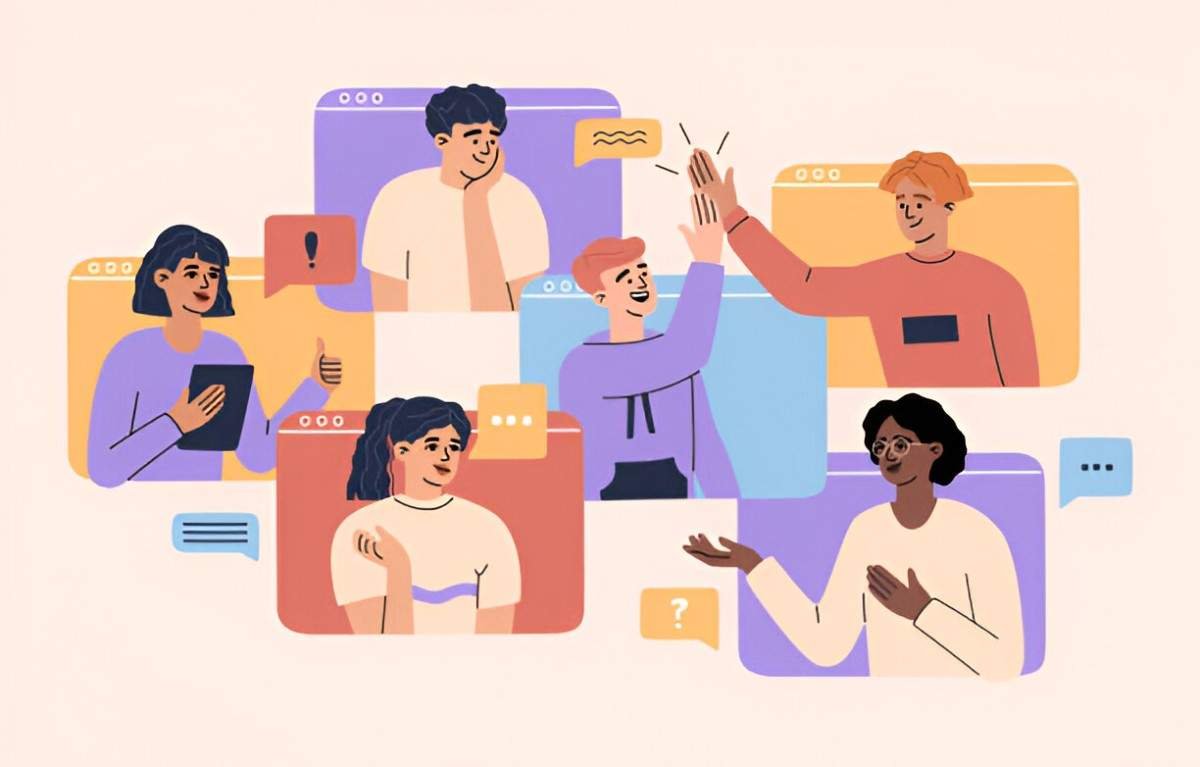In today’s world, many teams are working remotely, and that has created new challenges for maintaining strong relationships and effective collaboration. As we all know, face-to-face interactions play a huge role in building trust and communication. But when working remotely, how do you replicate that sense of connection? Fortunately, technology offers several tools that help remote teams bond and strengthen their collaboration through virtual activities. In this article, I’ll walk you through the top 5 apps for remote team-building activities, explain their features, and share how they can be beneficial for teams like ours.
Table of Contents
1. Donut
Donut is one of the most popular apps used by remote teams to build personal connections. It works seamlessly with Slack, which is a huge plus for those already using it for communication. What Donut does is pair up team members for one-on-one virtual coffee chats, which are an excellent way for teammates to get to know each other on a personal level, outside of work-related discussions.
I love that Donut makes it easy to connect with someone you might not interact with regularly. The app lets you set up virtual meetups for casual conversations or more structured activities like sharing personal interests or discussing a specific topic.
| Feature | Details |
|---|---|
| Integration | Slack |
| Type of Activity | One-on-one coffee chats or themed conversations |
| Ease of Use | Very simple and intuitive interface |
| Customization | You can set up your preferences for meeting types and the frequency of interactions |
| Additional Features | Icebreakers, conversation prompts, and automatic pairing of teammates |
Why I Recommend Donut:
Donut is great for encouraging organic relationships. It’s especially useful for distributed teams who don’t have the opportunity to bump into each other in the hallway. The casual, informal interactions help foster a culture of openness and trust.
2. Miro
Miro is a collaboration tool often used for brainstorming and creative team activities. What sets it apart is its online whiteboard functionality, which allows teams to collaborate visually. You can brainstorm, map out ideas, and even play games together. Miro is ideal for remote teams that need to work on projects together or just engage in team-building exercises.
As a remote worker, I’ve found Miro particularly useful for problem-solving activities. The ability to visually share ideas and draw out concepts keeps everyone engaged, no matter where they’re located.
| Feature | Details |
|---|---|
| Integration | Works with Slack, Google Drive, Microsoft Teams, and others |
| Type of Activity | Collaborative brainstorming, visual problem-solving, and creative games |
| Ease of Use | Slightly steeper learning curve, but the interface is clear once you get the hang of it |
| Customization | Allows for custom templates, and you can create personalized boards for team-building activities |
| Additional Features | Sticky notes, video conferencing, and real-time collaboration |
Why I Recommend Miro:
If your team needs to tackle complex problems or generate creative solutions together, Miro is a fantastic tool. It allows for simultaneous participation and adds a dynamic, hands-on element to remote team-building.
3. QuizBreaker
As the name suggests, QuizBreaker helps you build connections through fun quizzes. It’s an app designed to encourage remote teams to learn more about each other through light-hearted, trivia-style games. You can create quizzes about anything—your team’s favorite hobbies, favorite books, or work habits.
I find that QuizBreaker works really well for breaking the ice, especially when you have new team members. The app randomly sends out quizzes to team members, which makes it easy for everyone to participate without feeling pressured.
| Feature | Details |
|---|---|
| Integration | Slack and Microsoft Teams |
| Type of Activity | Quiz-based activities, team-building games |
| Ease of Use | Extremely user-friendly, with pre-set templates for quizzes |
| Customization | You can create your own quizzes or use the app’s pre-made options |
| Additional Features | Automatic reminders for team members to complete their quizzes |
Why I Recommend QuizBreaker:
What I like about QuizBreaker is how it combines fun with learning about your teammates. It’s simple, effective, and a great way to encourage participation without adding stress.
4. Kahoot!
If you’ve ever been in a classroom, you’ve likely encountered Kahoot! It’s an app that lets you create and participate in quiz-based games. While Kahoot! is often associated with educational settings, it works wonders for team-building activities as well. With Kahoot!, you can host a trivia session on virtually any topic, from pop culture to company history, or even industry knowledge.
I personally think Kahoot! is a fantastic way to encourage friendly competition. It’s an interactive, real-time game that keeps everyone on their toes. It also offers detailed reports on the quiz results, which can be used to spark discussions and foster learning.
| Feature | Details |
|---|---|
| Integration | Integrates with most platforms and web browsers |
| Type of Activity | Trivia games, quiz challenges, and interactive learning experiences |
| Ease of Use | Very easy to set up and participate |
| Customization | You can create your own quizzes or use a library of pre-made quizzes |
| Additional Features | Real-time scores, player rankings, and fun visual effects |
Why I Recommend Kahoot!:
The combination of trivia and gamification makes Kahoot! an exciting tool for remote team-building. It engages the entire team and brings a sense of energy to virtual meetings.
5. TeamBonding
For teams looking for structured activities that are a little more comprehensive, TeamBonding offers a wide range of team-building experiences. From virtual escape rooms to remote trivia challenges, TeamBonding has it all. It’s designed to cater to teams of different sizes and offers both guided and self-directed activities.
I’ve used TeamBonding on a few occasions, and I appreciate how it provides a full experience. It’s not just about playing a game; it’s about collaborating, problem-solving, and learning to communicate more effectively as a team.
| Feature | Details |
|---|---|
| Integration | Works independently, but can be paired with other tools like Zoom or Microsoft Teams |
| Type of Activity | Structured, professionally facilitated team-building activities |
| Ease of Use | Requires coordination and scheduling, but the process is straightforward |
| Customization | Customizable activities to suit specific team goals |
| Additional Features | Professional facilitators for larger teams and complex activities |
Why I Recommend TeamBonding:
If you’re looking for well-organized, facilitated activities that have a more serious, results-driven approach to team building, TeamBonding is a great option. It’s ideal for teams who need more than just a quick game.
Conclusion
Building a strong, connected team is crucial, especially in a remote work environment. I’ve used many of these tools myself, and they’ve all been valuable in different ways. Donut has been great for fostering one-on-one relationships, Miro is perfect for visual collaboration, QuizBreaker makes learning about each other fun, Kahoot! adds some lighthearted competition, and TeamBonding offers structured, team-oriented challenges.
To make the right choice, consider your team’s needs and culture. If your team is already using Slack, Donut may be the best fit. If you need a tool for creative brainstorming, Miro might be the way to go. For some fun competition, Kahoot! or QuizBreaker could bring your team together, while TeamBonding offers a more comprehensive, professional experience.
No matter which tool you choose, the key is to make remote team-building activities a regular part of your routine. By engaging in these activities, you’ll not only help your team bond, but also improve communication, trust, and overall collaboration.